Sub-Menu
Who can use this feature
Site Admin
Supported features: User Pages
Introduction
The Sub-Menu Widget is a navigation bar on a page that links to other sub-pages.

Available on these pages:
- Featured Videos Sub-Page
- Video Library Sub-Page
- Custom Sub-Page with Menu
Configuration
Below is an example of what the screenshot above is showing in its sub-menu.

Customize Theme
See the Site Theme Builder article to learn more about enabling and accessing the theme builder prior to making any changes.
Once the theme builder is active on the back end of your platform you can make changes using the front end shortcut icon on the header menu.
The pen and paper icon for the theme builder will not display on the front end header if it hasn't been enabled first
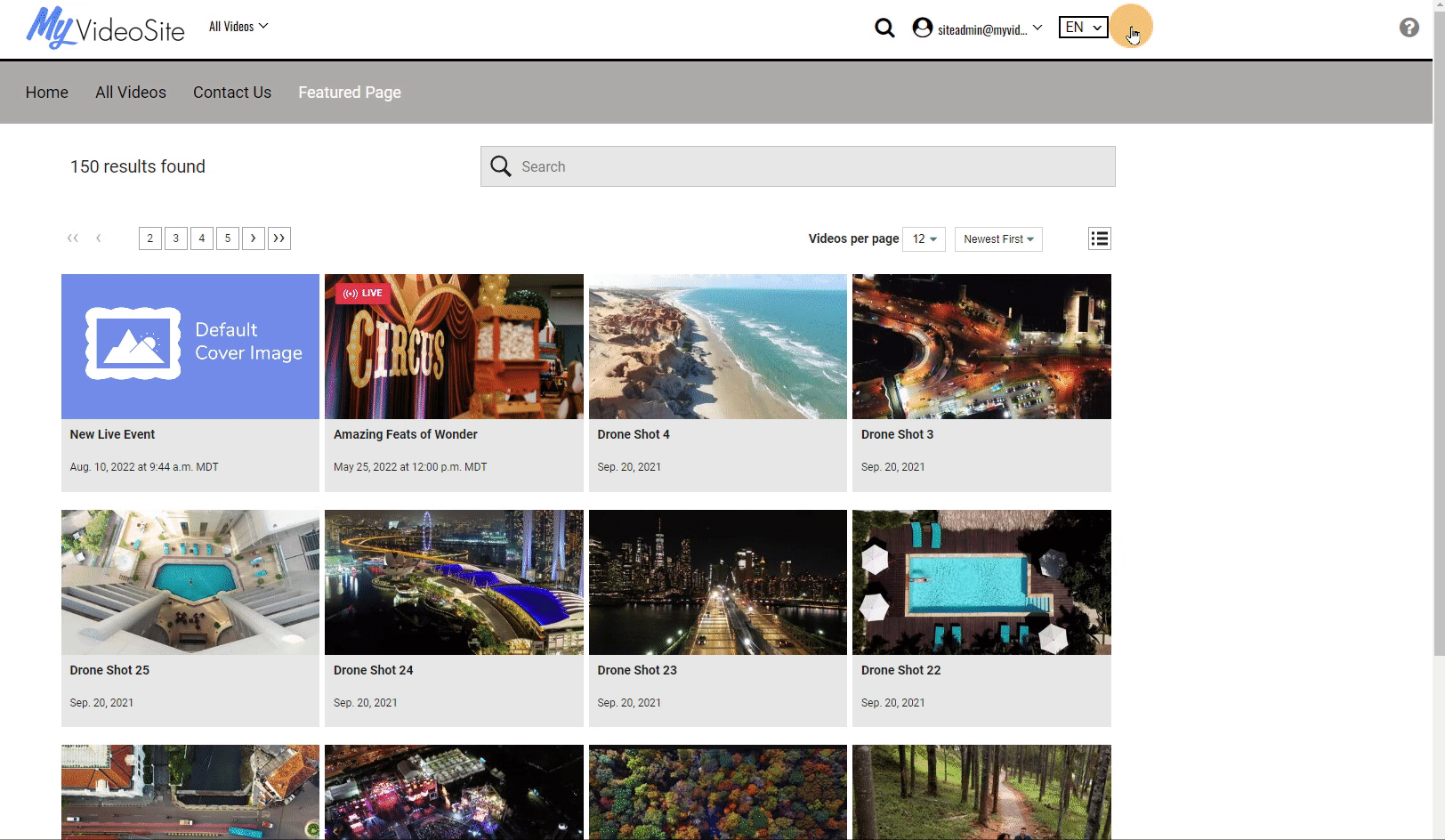
The following table describes the customizable elements on the theme builder for the submenu section. You can either add a hex code value into the provided field or use the color palette to choose the desired color for that element.
Learn More about opening, activating and editing the Site Theme Builder.
| Element | Description |
| SUBMENU | Background Color: hex code or use color palette Font Family: font name Font Size: numerical Font Style: normal/bold Font Weight: light/normal/bold Link Color: hex code Link Hover Color: hex code or use color palette Link Active Color: hex code or use color palette |
