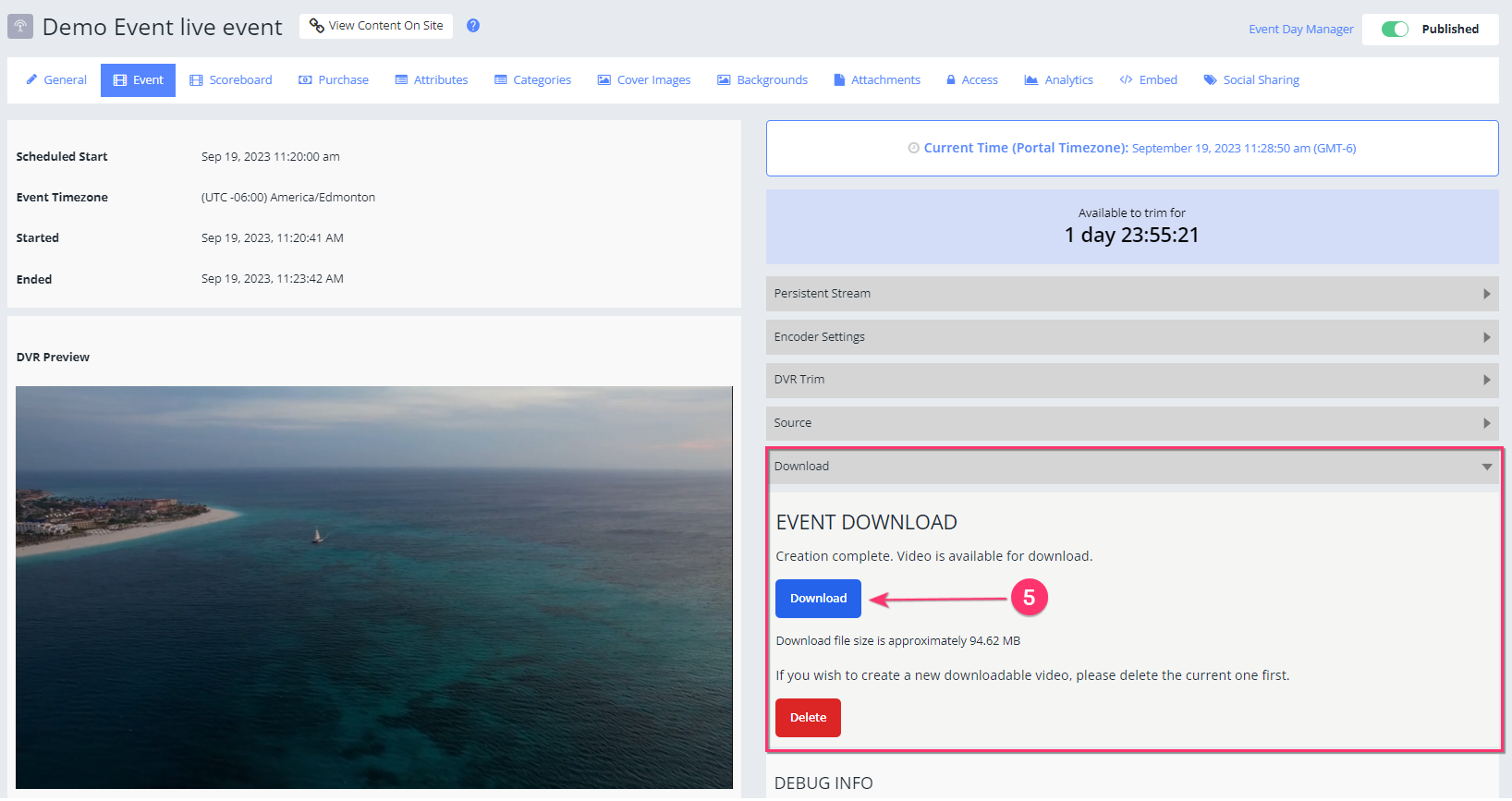Downloading Your Event
Who can use this feature
Site Admins, Live Event Operators
Supported features: Event Day Manager
How to download your past event
You can create, and download your past events with these simple steps below!
- Using the date selector at the top right hand corner of Event Day Manager, select the date of the event you would like to download
- Click on the title of the event
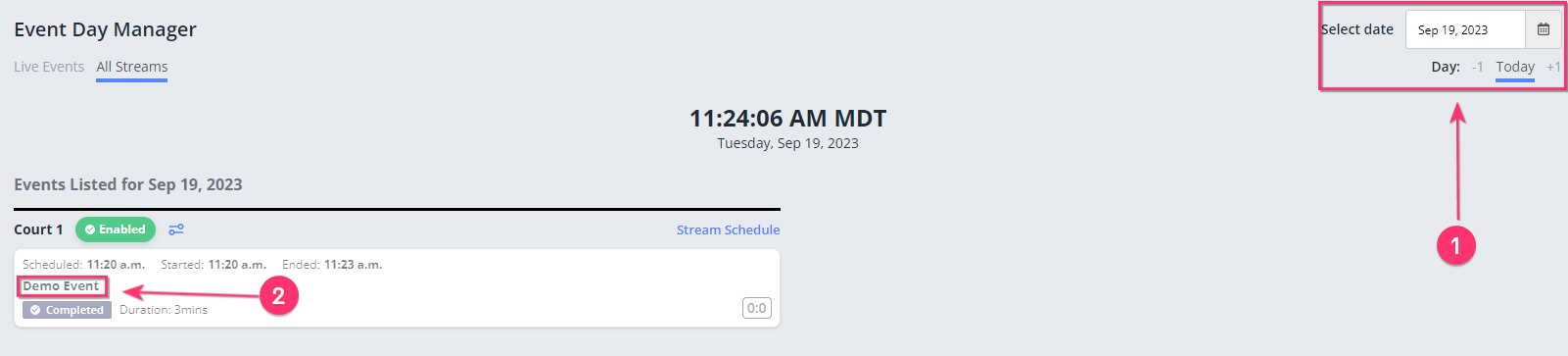
- Once you are in the Single Event View, click on the "View Event Container" in the top right hand corner
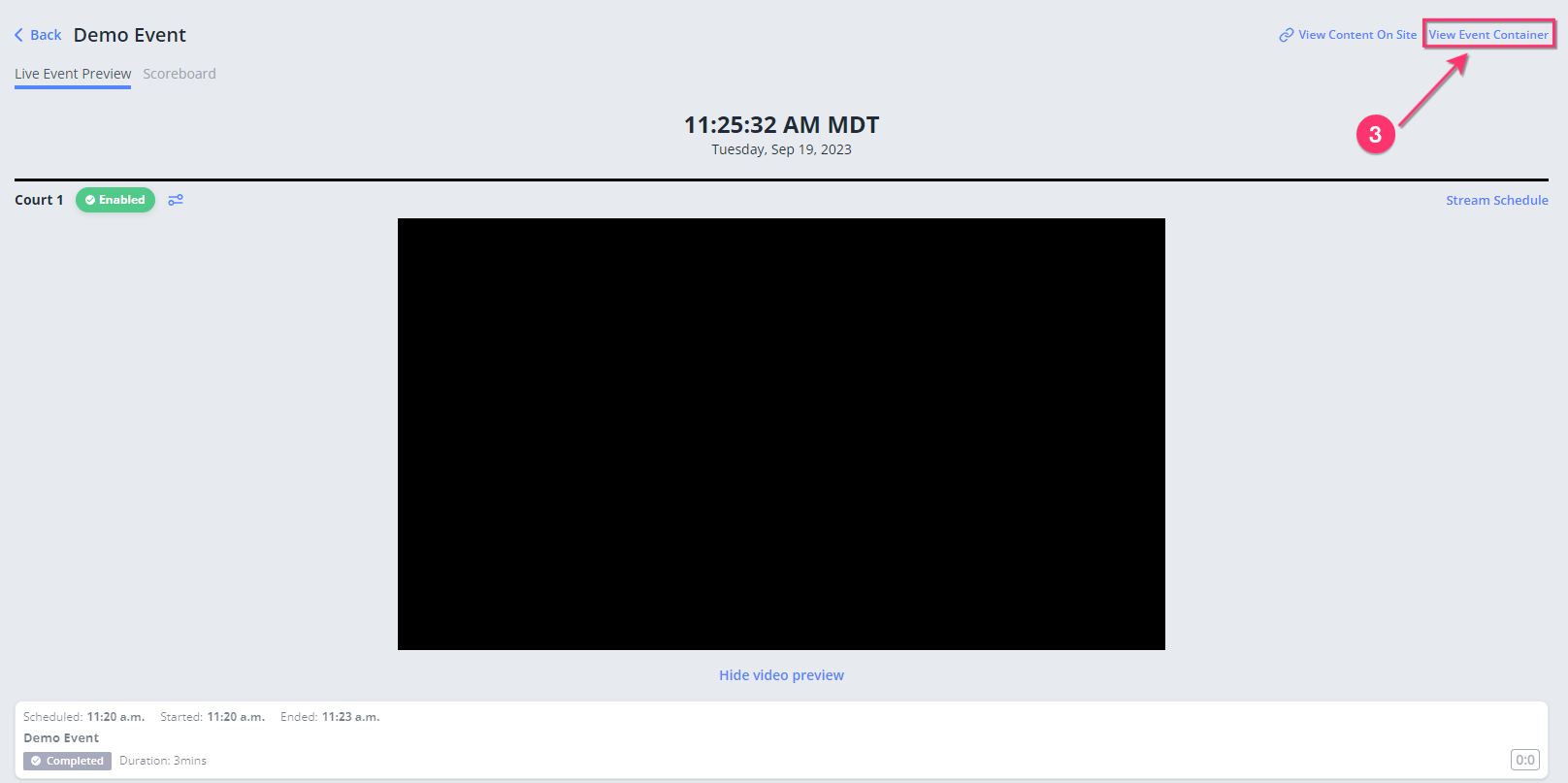
- When inside the container, use the "Download" drop down menu on the right hand side, and click "Create"
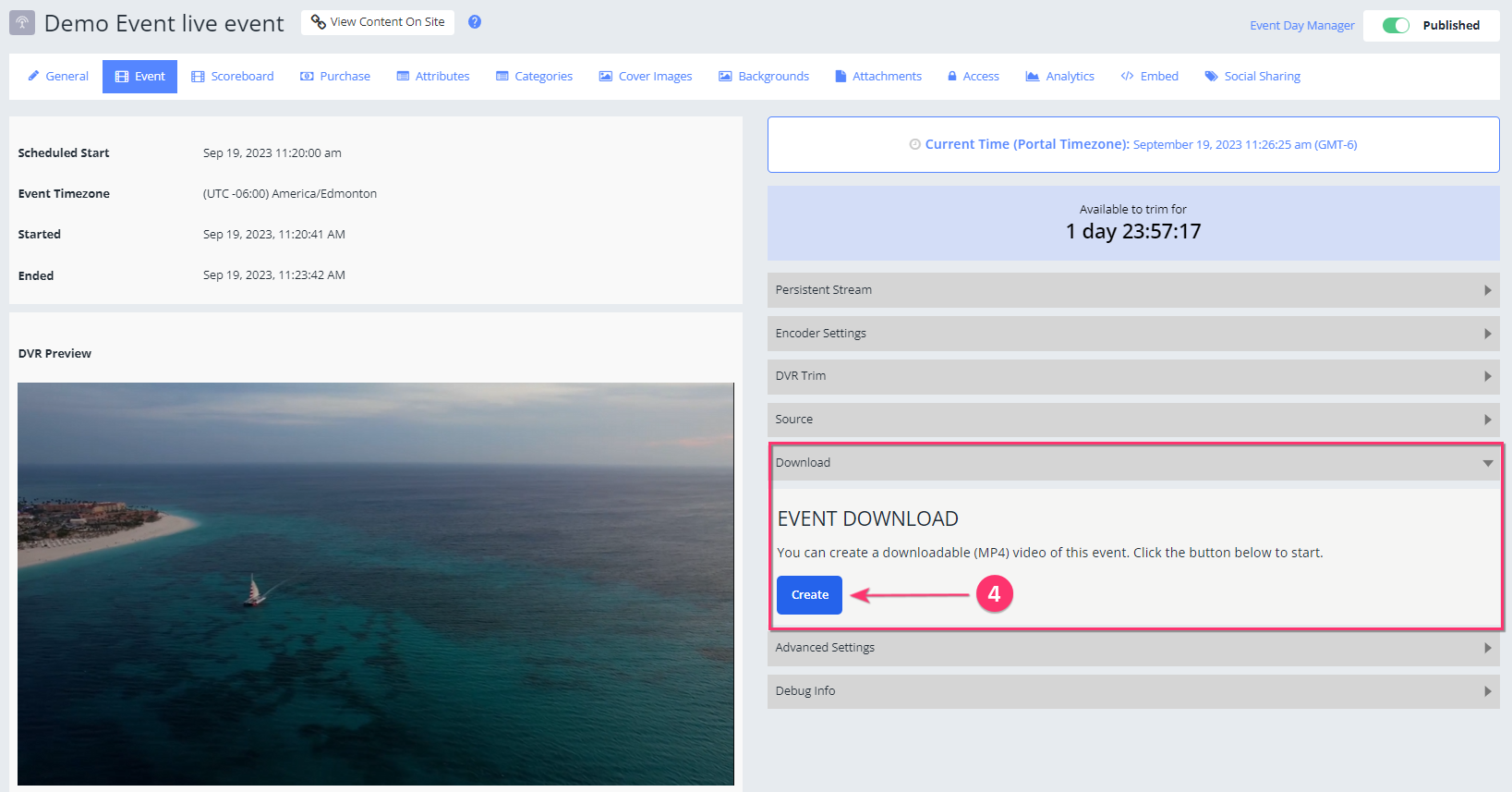
- When the download has finished creating, you can now click "Download" to receive a copy of your event!